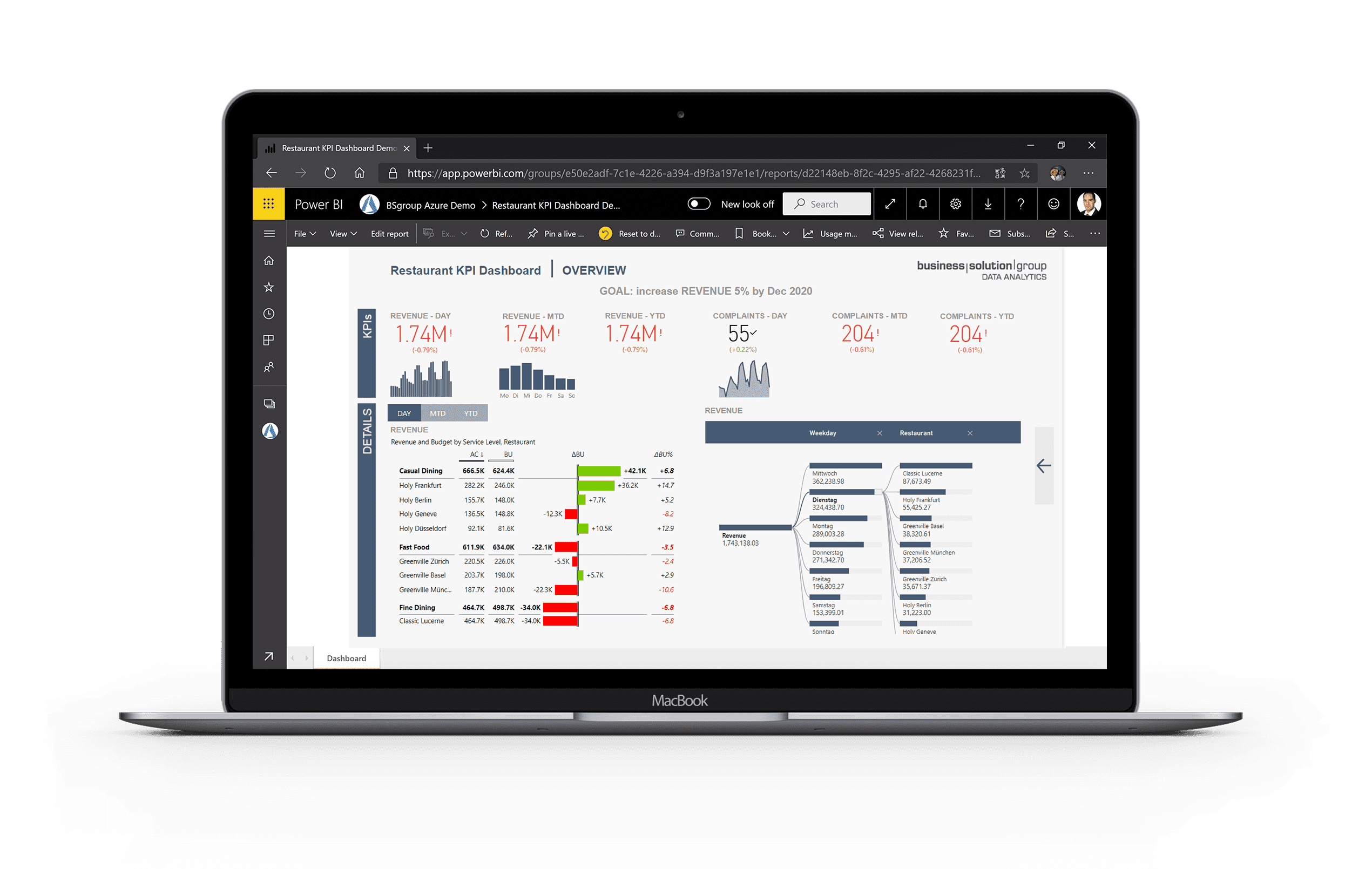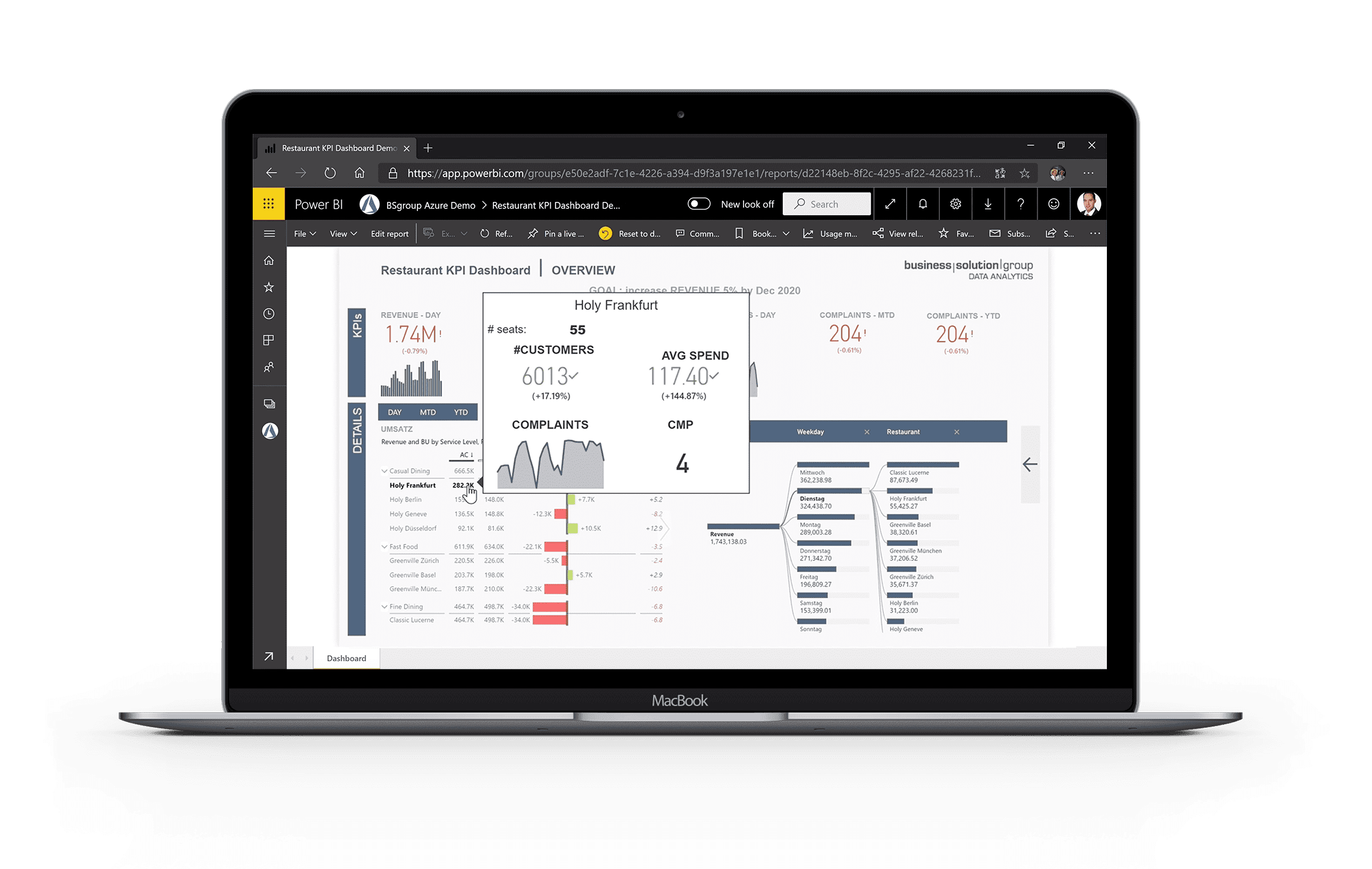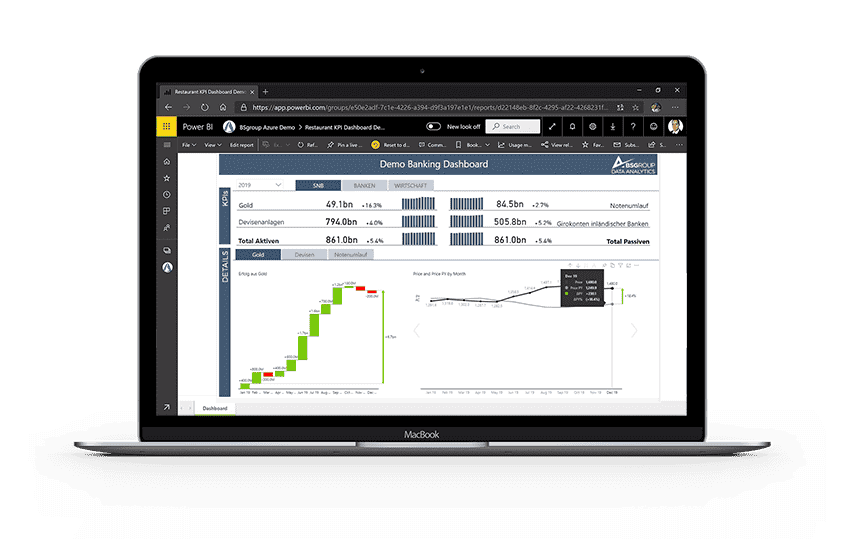Power BI
Microsoft’s cloud-based business intelligence technology
Evaluate data in real time and in self-service mode
Power BI is a tool developed by Microsoft. It is easy to use and is designed for those who want to work with data analysis and Business Intelligence. The purpose of Power BI is that it should be simple to convert data into insightful information of which it is possible to base decisions upon. Power BI helps business users access and analyse data with easy-to-use tools such as dashboards or reports and present the results. Power BI is designed to help business users easily gain insights from their data to make informed business decisions.
The platform is perfect for enterprise-wide use of shared reports, which can be shared either via Power BI’s own web platform or via integrated tools such as Sharepoint or Teams.
«Microsoft Power BI is the reporting tool of the future. Our customers are excited about how easily they can administer and publish reports across the company via the Power BI Service cloud platform.»
Roger Unholz, Partner
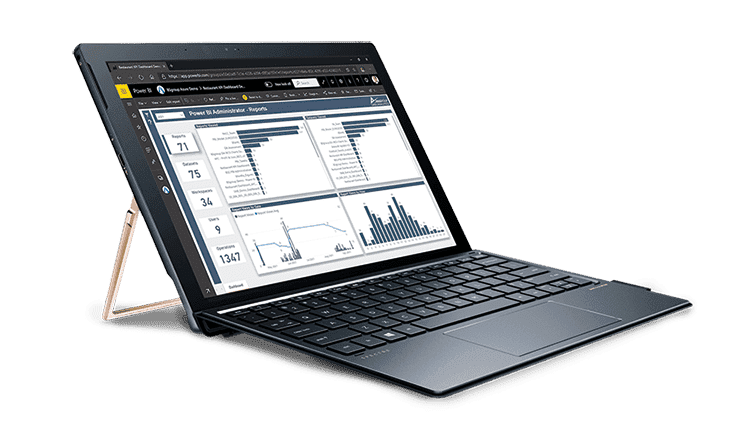
Power BI CONSULTATION
Your Power BI report users complain about slow reports, but you don’t really know what the problem is?
Then registerherefor our free Power BI consultation.