Named Ranges
feature in Excel explained by
Nurol Arslan, CEO & Partner
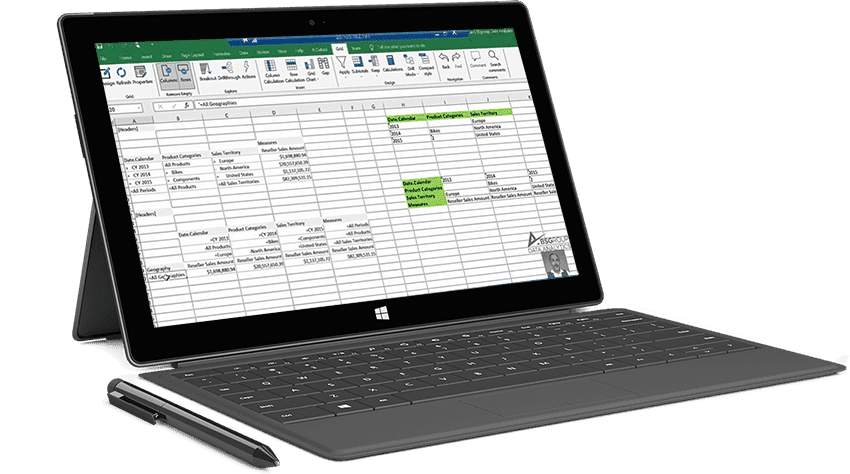
Our fourteenth XLCubed feature
Today we will take a deeper look at Named Ranges within XLCubed.
I will demonstrate you how to activate a named Range and which options are available.
Very important to know, every Grid which hold a named range should be configured properly. Let me show you the properties which should be set appropriate. (Merge off and Drilling off).
When I use a Grid as Reference for another Grid I use a Named Range on that Grid. Therefor I replace the member with the property. (Activate Member Unique Name, Change Property to show Property – Name)
Now let’s set a Named Range on our Grid and look at the different Options.
Now after we set up the Named Range we can create a second grid and point to it. Important to know is when referencing a named range just enter the name and press enter. If you don’t do it properly the named range will be resolved and get static.
There are a lot of use cases you will face and I hope you will remeber this functionality exists.
You will find the video on youtube or even better, join us directly on LinkedIn in our expert group.
